What are Metadata Forms?
A MASV Portal lets your collaborators include metadata with the files that they send to you.
A metadata form is a way of collecting information from users who are submitting files to a MASV Portal. It provides a convenient way for partners and clients to include descriptive or technical metadata, such as a package name, type of files or content, project reference IDs, or any information you need to track your transfers or integrate with your media asset management (MAM) system.
The Portal collects this metadata from a form that the sender fills out when sending you a file.
MASV adds this metadata as extra files to the package that you receive. You can configure the Portal to include the metadata as a JSON, CSV, or XML file, or all of them. You can also include the metadata in the email notification you receive for the transfer.
Note: A MASV Portal collects metadata for the entire package it doesn’t collect metadata for an individual file in a package.
Customizing a Portal’s Metadata Form
You can customize the metadata form for an existing Portal or when you create a new Portal.
A custom metadata form gives you a lot of flexibility with the kinds of metadata that a Portal can collect about a transfer. You can request or require that senders add metadata like the show name, season and episode numbers, or project name, production name, contact name, email, and phone number.
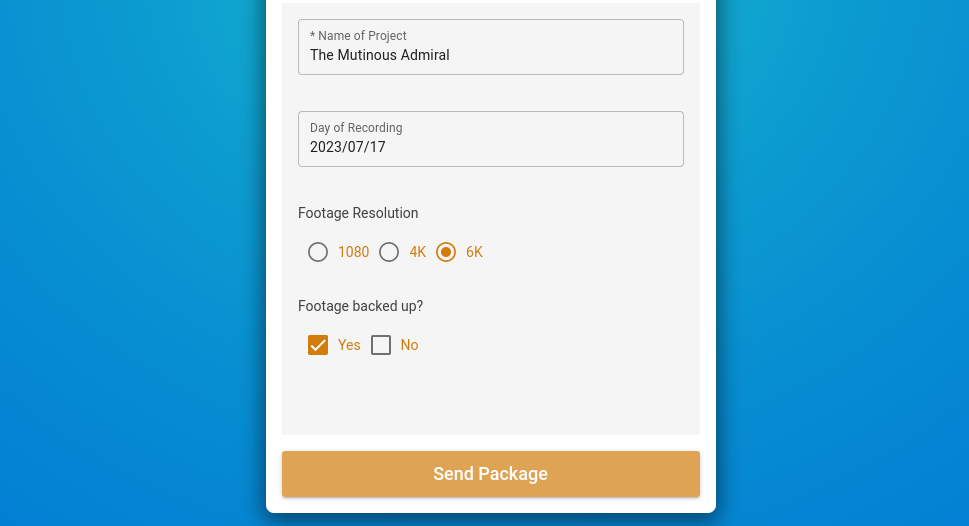
You can even pre-fill metadata that automatically flows through to your media asset management (MAM) system.
If you’re managing a lot of Portals with similar metadata, you can create form templates that you can reuse. You can do this in Metadata Forms. For example, you might create a form template for the metadata that your MAM system needs.
Note: Only team Owners and Admins can use Custom Form and Metadata Forms.
Using Custom Metadata with the MASV Desktop App
You can use the MASV Desktop app to upload to a MASV Portal that has a custom form.
Caution: Watch folders cannot send to a Portal that has a custom metadata form because the sender must fill out the form.