What user roles are available in MASV?
User roles and permissions explained
Each user in a Team has one of these roles.
| Role | Description |
|---|---|
| Owner | Has full authority for all tasks in a Team, including cost and billing information. That includes full access to all Teamspaces, whether or not they are assigned to them. A Team has only one Owner, the user who created the Team. |
| Admin | Has most of the same permissions as the Owner, except for cost and billing and API key management. An Admin may access all Teamspaces, whether or not they are assigned to them. A Team can have more than one Admin. |
| Member | Can send and receive only files that they have permission to access. You can control a Member’s access with Teamspaces. Assign this role to collaborators who send and receive files with you. |
| Guest | Can only interact with Portals that they are permitted to access. Assign this role to external users to download files that you send them. A Guest user can use MASV Desktop App to automate downloads. |
| Integration Manager | Can set up and manage integrations. These users are typically in your IT team and have the expertise to manage cloud and on-premises integrations. Note: Only an Owner or Admin user can connect an integration to a Portal. |
Sending and receiving
|
Task |
Owner |
Admin |
Member |
Guest |
Integration Manager |
|---|---|---|---|---|---|
|
Send local files to anyone, whether or not the recipients have MASV accounts |
✓ |
✓ |
✓ |
||
|
Send from cloud storage to anyone, whether or not the recipients have MASV accounts |
✓ |
✓ |
|||
|
Download from all Portals |
✓ |
✓ |
|||
|
Download files from Portals that are not in a Teamspace |
✓ |
✓ |
✓ |
||
|
Download files from Portals in Teamspaces that the user is assigned to |
✓ |
✓ |
✓ |
||
|
Download files from Portals that the user has permission to access |
✓ |
✓ |
✓ |
|
|
|
View the Transfer History for all sent and received packages |
✓ |
✓ |
|||
|
View the Transfer History of Portals that are not assigned to a Teamspace |
✓ |
✓ |
✓ |
||
|
View the Transfer History of Portals in Teamspaces that the user is assigned to |
✓ |
✓ |
✓ |
||
|
View the Transfer History of Portals that the user has permission to access |
✓ |
✓ |
✓ |
||
|
Limit the number of downloads for all transfers |
✓ |
✓ |
|||
|
Apply custom expiry dates to all packages |
✓ |
✓ |
|||
|
Toggle notifications for recipients of a sent package or incoming Portal delivery |
✓ |
✓ |
|||
|
Add, modify, and delete custom metadata forms |
✓ |
✓ |
|||
|
Limit the number of downloads for a transfer if it isn’t already specified by an Owner or Admin |
✓ |
✓ |
✓ |
||
|
Apply a custom expiry date for a transfer if it isn’t already specified by an Owner or Admin |
✓ |
✓ |
✓ |
||
|
Email notifications for recipients of a sent package or incoming Portal, unless overridden by an Owner or Admin |
✓ | ✓ | ✓ |
Administration
|
Task |
Owner |
Admin |
Member |
Guest |
Integration Manager |
|---|---|---|---|---|---|
|
Modify the user’s own profile |
✓ |
✓ |
✓ |
✓ |
✓ |
|
Add, modify, delete any Portal |
✓ |
✓ |
|
|
|
|
Modify General and Look and Feel settings of Portals the user has permission to access |
✓ |
✓ |
|
|
|
|
Enable and disable Portals the user has permission to access |
✓ |
✓ |
|
|
|
|
Add, modify, delete Teamspaces |
✓ |
✓ |
|
|
|
|
Change team name |
✓ |
✓ |
|
|
|
|
Add, modify, and delete cloud integrations |
✓ |
✓ |
|
|
✓ |
|
Attach cloud integrations to any Portal |
✓ |
✓ |
|
|
|
|
Add, modify, delete any user in the Team |
✓ |
✓ |
|
|
|
|
View cost for each package transferred, in Transfer History |
✓ |
|
|
|
|
|
View the Billing tab in Settings |
✓ |
|
|
|
|
|
Add and modify credit card information |
✓ |
|
|
|
|
|
Create/Manage API key *Admins and Integration Managers can only manage their own API keys, Owner has full access. |
✓ |
*✓ |
|
|
*✓ |
Password protection
Password protection on Portals and downloads applies to everyone, whether or not they have a MASV account, no matter what their MASV role is:
-
Before uploading to a password-protected Portal, the sender must enter the password.
-
Before downloading a password-protected package, the recipient must enter the password.
Portal recipients
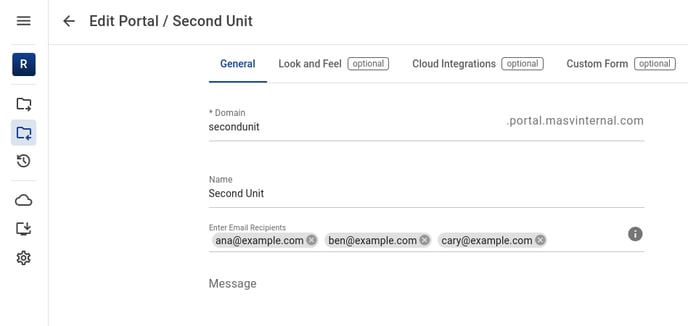
You can add recipients for Portals. These recipients do not need a MASV account and they can be different than the users in the Teamspace that a Portal is in.
For each file uploaded to a Portal, each recipient receives an email notification with a link to download the package. A recipient with a user account for the Portal’s Team can also log in to download the package, depending on their role.