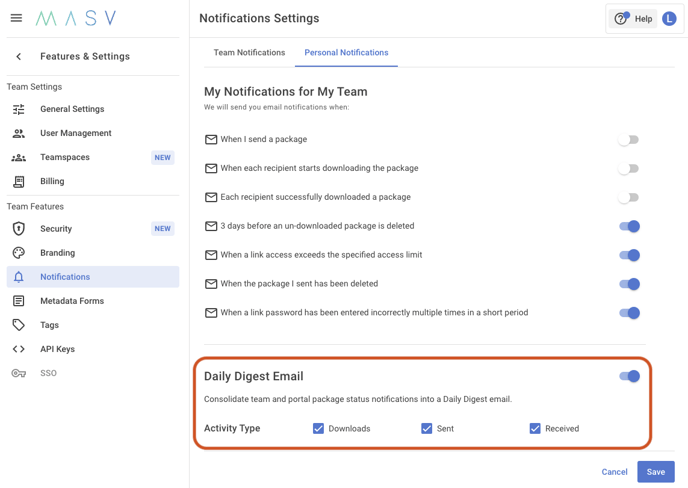How to consolidate MASV emails with the Daily Digest
Consolidate MASV email notifications with the Daily Digest
Team Owners (role) can choose to consolidate their MASV email notifications by enabling the Daily Digest. The Daily Digest is a single email that consolidates all MASV activity for the day, rather than sending individual emails for send, receive, and download activity for each package.
As a Team Owner, you can turn the Daily Digest feature on or off at any time and choose the type of activities captured in the digest. For example: if you still want to receive email notifications each time a package is downloaded, you can opt to use the Daily Digest for sent and received notifications only.
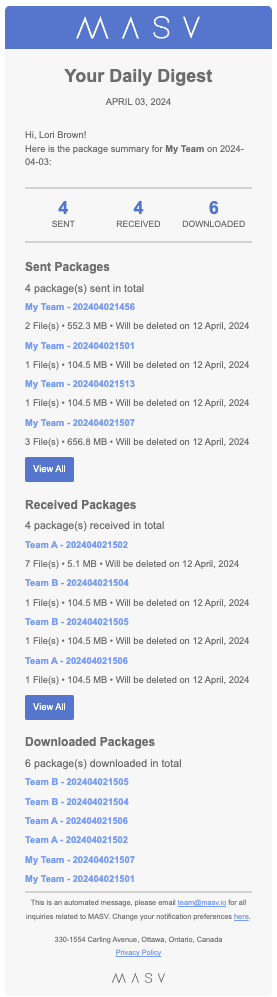
What does the Daily Digest include?
The Daily Digest includes an activity summary at the top indicating the total number of sent, received, and downloaded packages. The most recent packages for each category are listed in the email, but you can see a full list of packages by selecting View All in each section. Sections display only if there is activity to report for that category.
MASV sends a Daily Digest email to the Team Owner only if there is package activity for the Team that day.
For information about MASV email notifications, see How to manage MASV email notifications.
To manage MASV email notifications with the Daily Digest
- In the MASV Web App, as Team Owner (role), select Features & Settings in the sidebar on the left.
- In the Team Features area, select Notifications.
- On the Notifications Settings page, select the Personal Notifications tab.
- In the Daily Email Digest area, select the toggle to enable the feature.
- Select the checkboxes for the Activity Type emails that you want to consolidate in one daily email: Downloads, Sent, and/or Received.
- Select the Save button in the lower right corner to apply the changes.
You will receive your Daily Digest email each day at 12:00 UTC.