How to request large files with MASV
Request and receive large files with MASV Portals
You can receive large files from clients and colleagues by using Portals. Portals can be used to send, request, and receive files. When you request files with portals, you can keep it simple--an email is sent with a link to a Portal web page where recipients can upload large files, even if they don't have a MASV account.
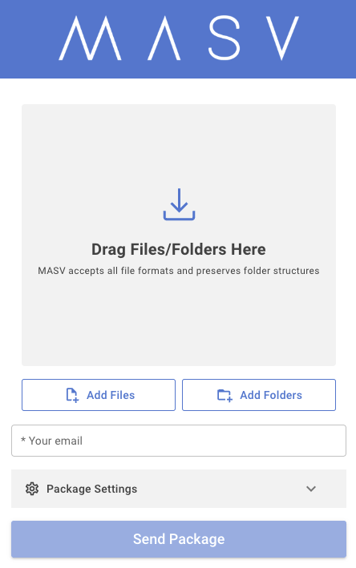
Portals can use customized branding and you can build them into workflows. For example, you can automate the sending and receiving of files with MASV Watch Folders or use the MASV API to integrate file transfer into a custom solution.
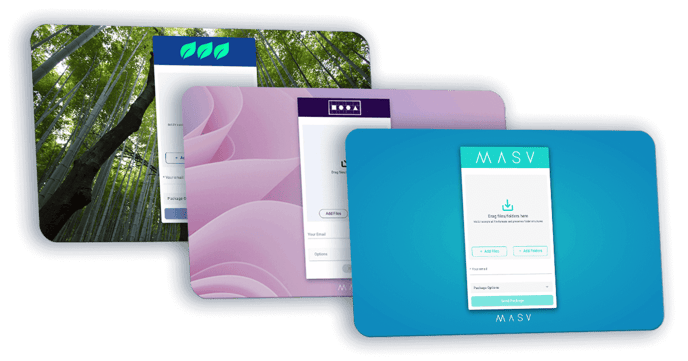
For more information, please see: