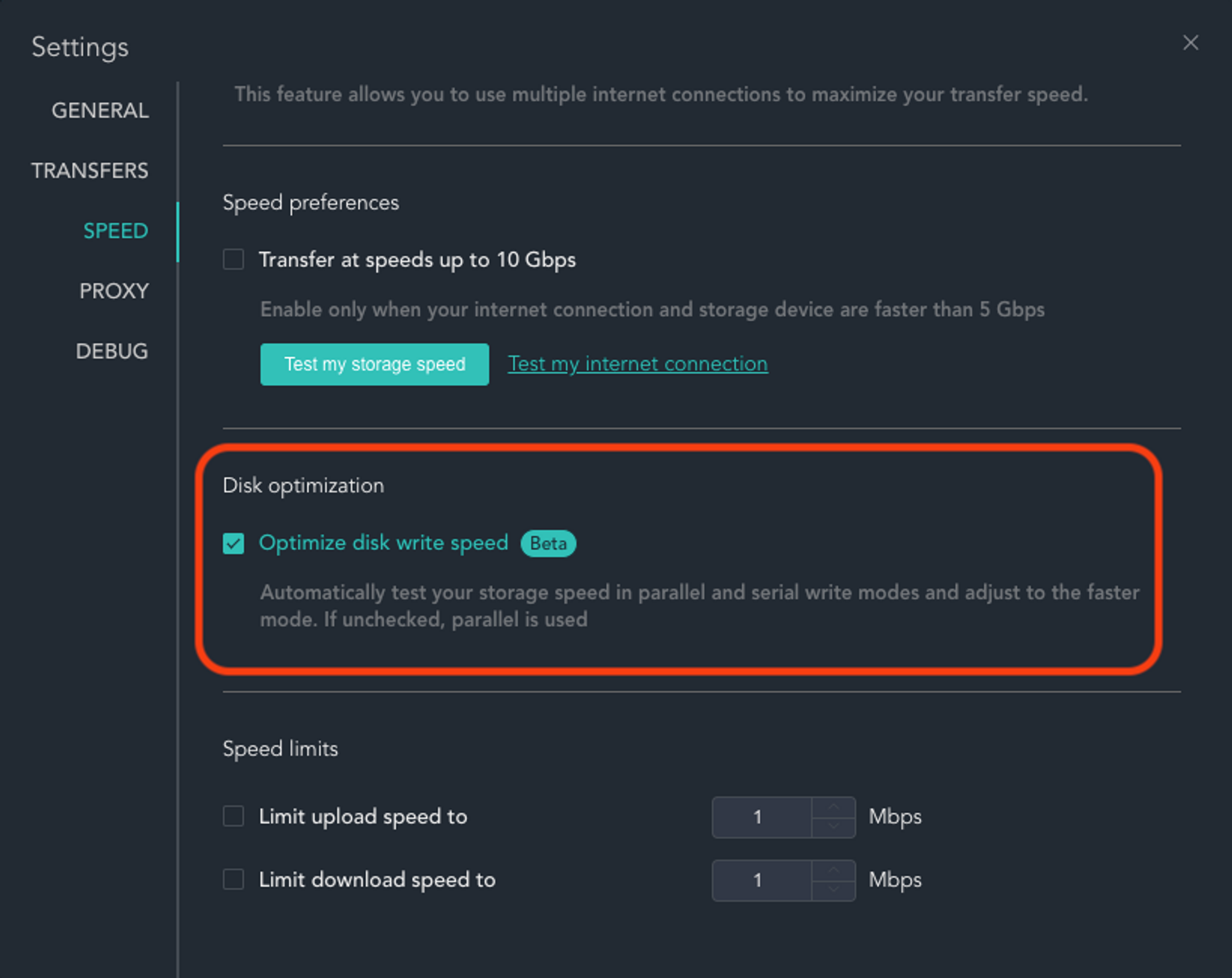Optimize disk write speed
When files are saved to a storage device, the files are usually divided into small chunks which are individually written to the device. When all the chunks are written to storage, the file saving is complete.
These chunk writes can be performed with one of two methods: the chunks are saved sequentially (serial write mode), or concurrently and randomly (parallel write mode).
These two methods may have very different performance results depending on the type of storage device that is used. With the disk optimization setting enabled, MASV desktop app can determine which write method is faster when downloading files to the destination storage device.
You can enable it in Settings → Speed → Disk optimization