How to set a package name format in MASV
Enforce a package name format for MASV Portal file uploads
Using a standard package name format is an easy way to keep your files organized, especially when you’re passing files along to different stakeholders. You can use the package name to identify different types of information to facilitate workflow and organization:
-
Date
-
Project name
-
Location information
-
Episode or sequence information
-
Unique ID
-
Language code
-
Resolution, color space, or other details about the file(s)
In the MASV Web App, you can enforce a package name convention for files that are uploaded manually by setting up a Package Name Format rule. The rule uses Regular Expression (also known as RegEx) to define the syntax for the package name.
If you’re unfamiliar with Regular Expression, you can use the table and example below as a guide.
|
Component |
Format or Example |
Regular Expression |
|
Date |
YYYYMMDD, 20240430 |
\d{4}\d{2}\d{2} |
|
Number (unspecified length) |
1 or 45 or 243654 |
\d+ |
|
Text (lower case and/or upper case letters, numbers and underscores permitted) |
Project or ID952X1 |
[a-zA-Z0-9_]+ |
|
Language code (limited to 2 characters) |
en or DE |
[a-zA-Z]{2} |
All expressions must start with ^ and end with $.
Example:
Package name format: [YYYYMMDD]_[Project Name]_[ID]_[Language Code]
Output example: 20240430_AmsterdamTourism_45XZ292A_EN
RegEx Value: ^\d{4}\d{2}\d{2}_[a-zA-Z0-9_]+_[a-zA-Z0-9_]+_[a-zA-Z]{2}$
To set a package name format in MASV
- In the MASV Web App, select Request Files with Portals in the sidebar on the left.
- On the Request Files page, select the menu icon
 in the Actions column for the Portal you want, and select Edit.
in the Actions column for the Portal you want, and select Edit. - On the Edit Portal page, select the Rules tab.
- In the Package Name Format area, type the RegEx code in the RegEx Value box to set the formatting requirements.
- In the Label box, type a meaningful sample that the user can follow to enter the correct package name format. The Label text displays below the Package Name box when the sender enters a package name.
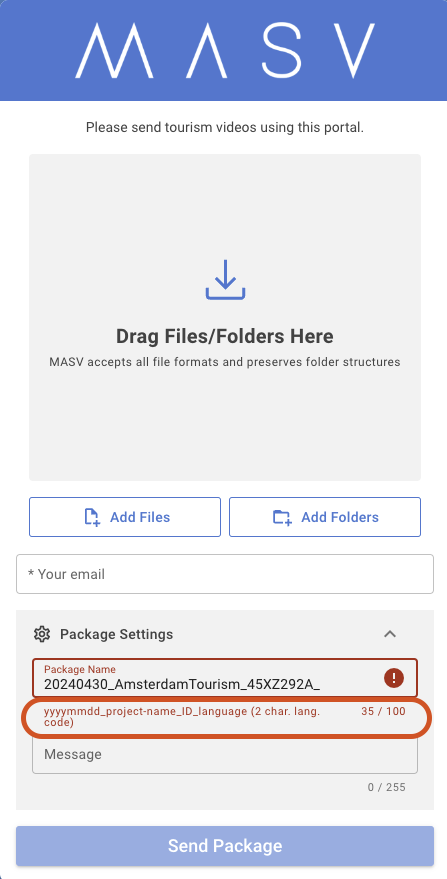
- Select the Save button in the lower right corner to apply the changes.
- Preview and test your format by returning to the Request Files page, selecting the menu icon
 in the Actions column, and selecting Open Portal Page.
in the Actions column, and selecting Open Portal Page.
Important: The next time a sender uses the Portal, they must enter a package name that conforms to the package name format before they can send files. It is important that you test your package name format.