Does MASV scan file transfers for malware?
MASV scans file transfers for viruses and other malware
MASV scans all file transfers to help protect against malware, such as viruses. If malware is detected, the transfer is halted and flagged and MASV notifies the sender and the recipient.
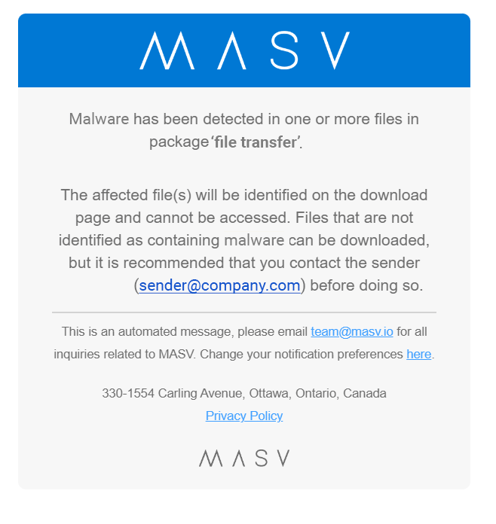
What happens when a file transfer is flagged?
- Recipients can choose to download any files in the transfer that aren't flagged.
- Zip files are not generated if one or more files are flagged.
- Cloud transfers are blocked.
- You can contact MASV Support to get further details and remove a flag if for any reason there is a false-positive.
What can I do to protect my file transfers?
Like other cloud and file transfer services, MASV has an individual file size limit for malware scanning (currently 100 MB). To maximize security and performance, follow best practices and ensure the files you plan to send are scanned with local malware protection software and scan your downloads as well.
For more information about MASV malware protection and options available to businesses, please contact the MASV Support team: support@masv.io.