How do I delete a package?
Deleting a package in MASV
To delete an existing package, head over to Transfer History > Sent or Received and hit the 3 dots icon and select Delete Package on the right-hand side of the package that you want to delete:
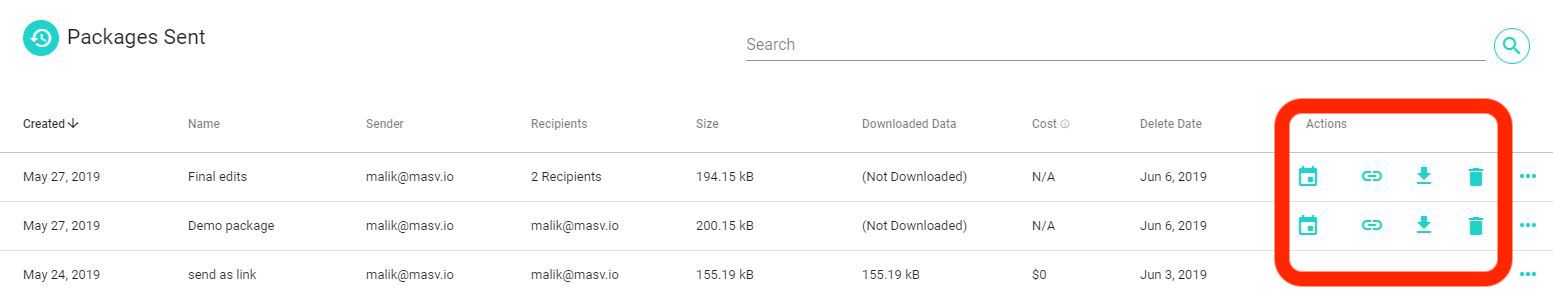
After you confirm the action, your package will be deleted immediately and you will no longer incur charges for extended storage.
Please note that this is a permanent change and we can not recover a package once it has been deleted.
This feature is available to Team Owners and Admins only.