How to change your account email address
Change the email used for your account in the MASV Web App
When you are signed in to your MASV account in the MASV Web App, you can change the email address that you use for the account.
Important: When you change your email address, you will be logged out of MASV. Your current transfers and automations will be paused until you login in again.
To change the email address you use for MASV
- In the MASV Web App, sign in with the account you want to update.
- In the upper right corner of the page, select the User Profile icon, and select My Settings from the menu.
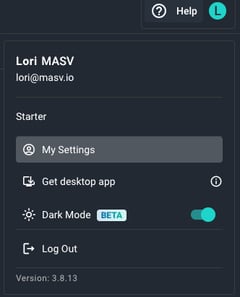
- On the Profile page, select the General tab.
- Select Change Email, enter the new email and password, and select Update.
- Log back in to MASV with the updated email to access your account.