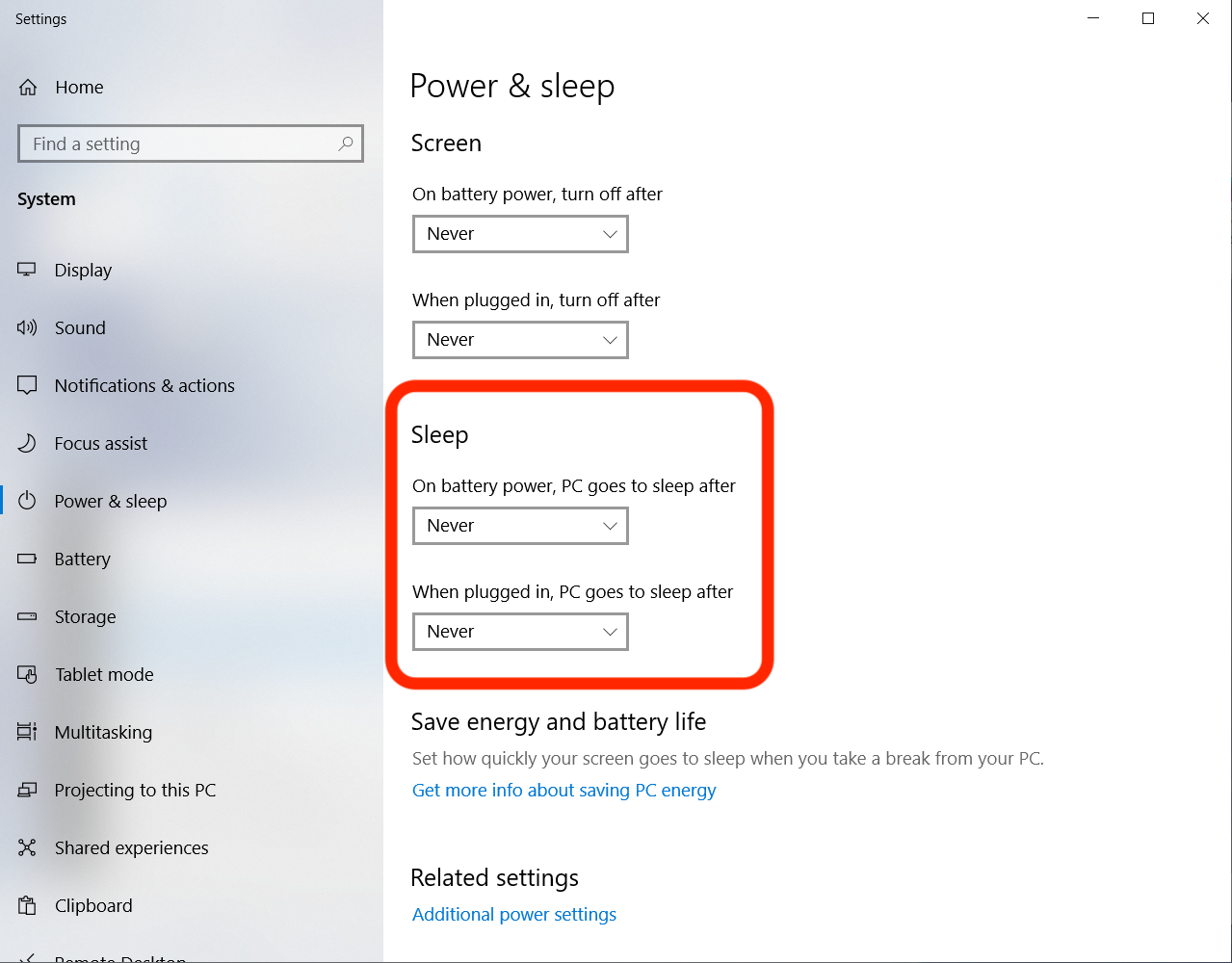How to change your energy savings to prevent stalled uploads
Avoid stalled uploads by turning off the sleep function on your computer
If your upload stalls (Ex. the upload progress bar is stuck on 15% despite you having good bandwidth and an active internet connection), it may be because your computer went to sleep.
To avoid this from happening, please make sure that your energy settings prevent your computer from going to sleep during your transfers
Changing your Mac Energy Settings:
1) Navigate to 'Settings' > 'Energy Saver'
2) On the 'Battery' tab, confirm that your settings are the same as the image below.
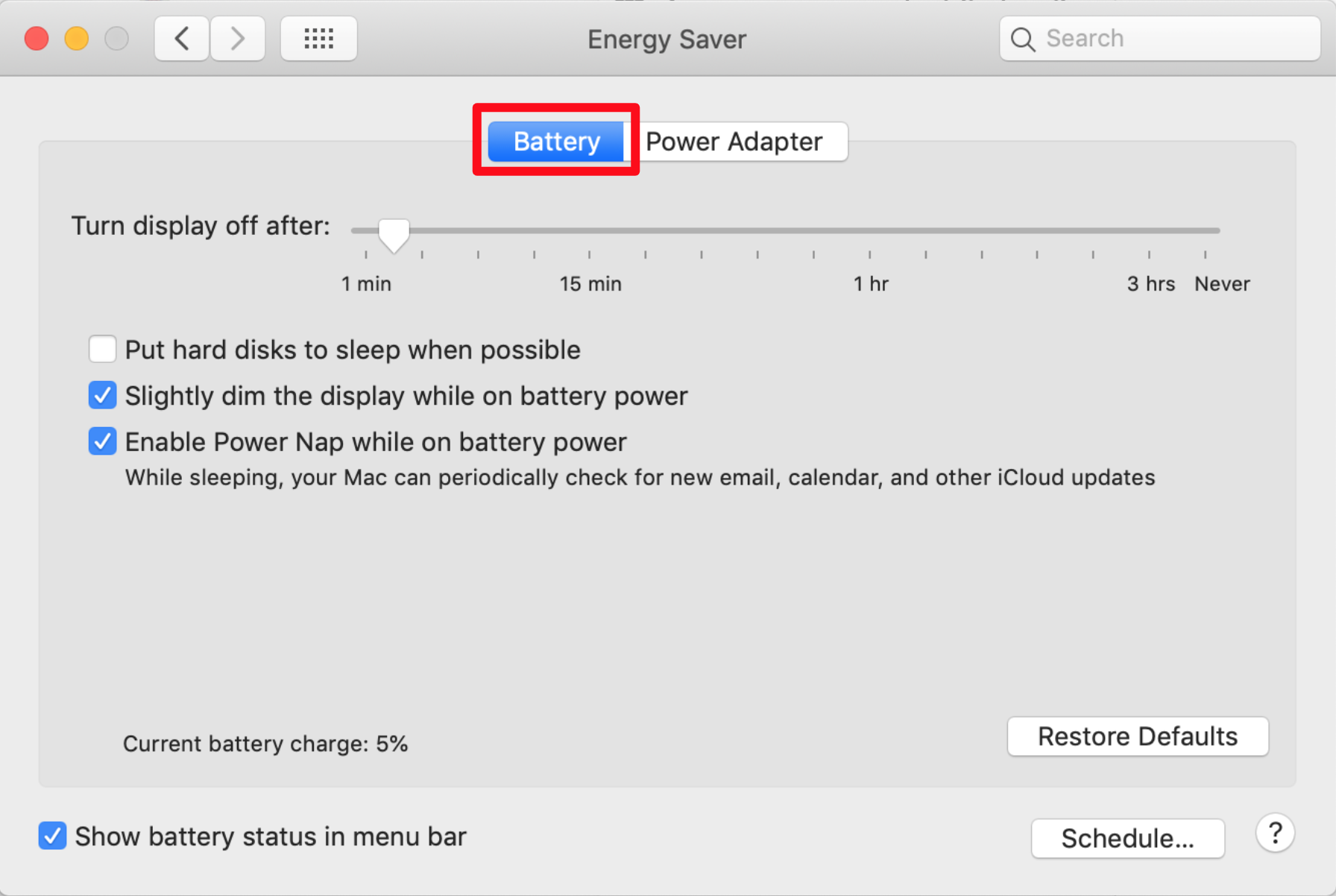
2) On the 'Power Adapter' tab, confirm that your settings are the same as the image below.
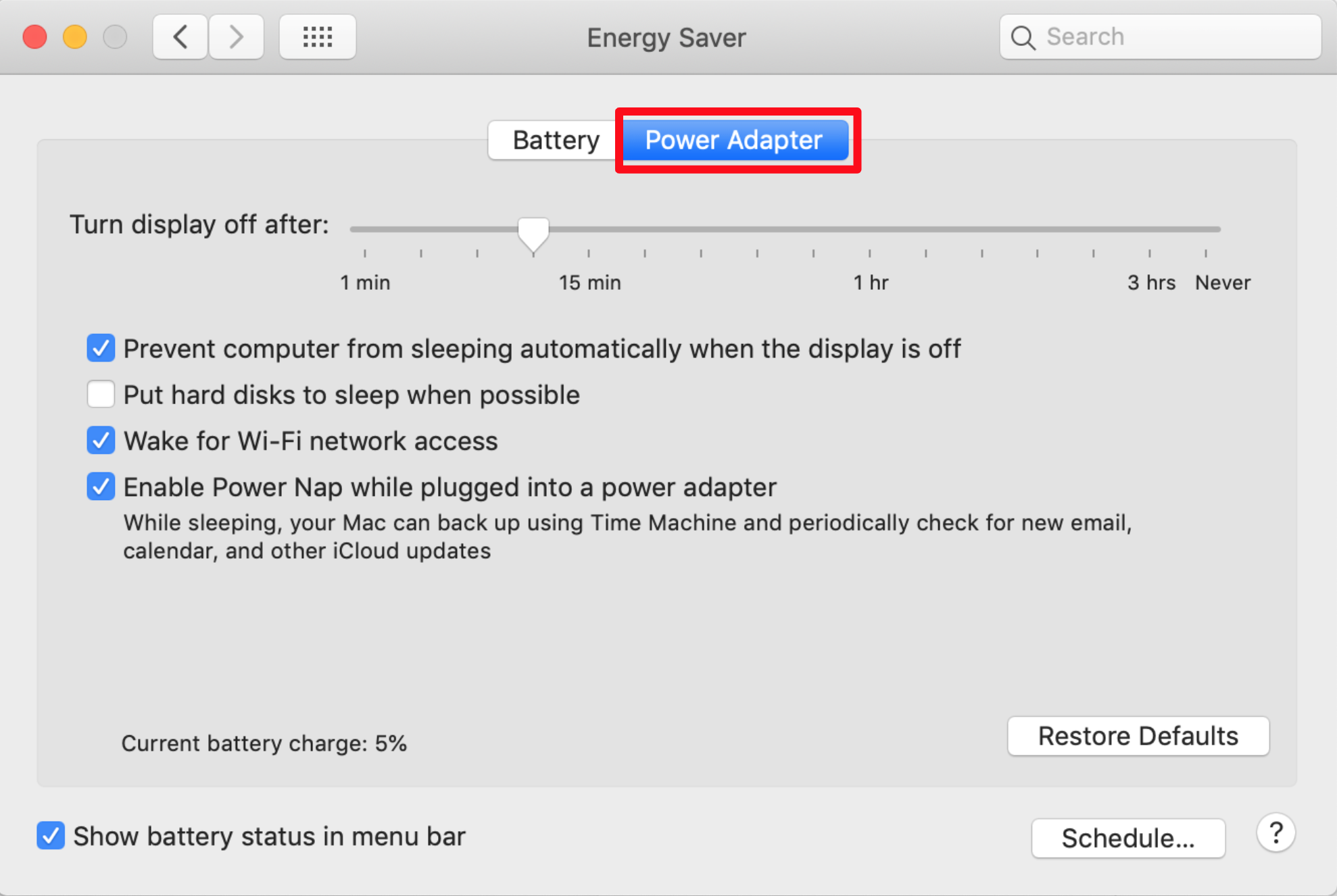
Change your Windows Energy Settings
1) Navigate to 'Power & sleep settings'. The fastest way is to search for it in the Start menu. Please see the image below for reference.
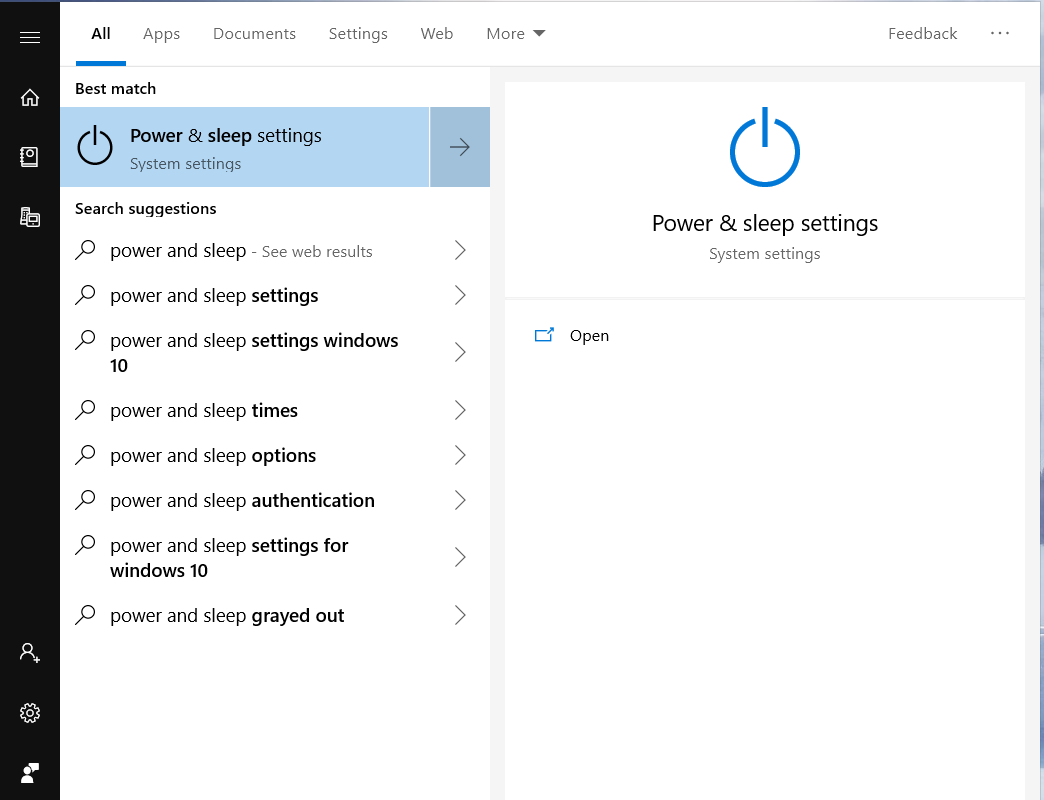
2) On the 'Power & sleep' page, confirm that your settings are the same as the image below.